Knowledge Base
| Category: Data Collectors / Carlson Supervisor | ||
| Topic ID: 880 | ||
| Title: How To to Establish A Wi-Fi Connection On A Supervisor | ||
| ||
In order to establish a Wi-Fi connection on a Supervisor tablet, you will first need to ensure that Wi-Fi has been turned on. This is done by pressing the Menu button on the hardware, to cycle through various menu options. | ||
| ||
| ||
|
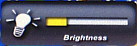
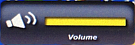

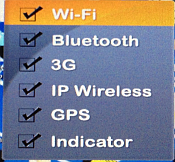 To connect your tablet to your wireless network, follow these steps:
1. Open Connect to a Network by clicking the network icon (
To connect your tablet to your wireless network, follow these steps:
1. Open Connect to a Network by clicking the network icon ( or
or  ) in the notification area on your taskbar.
2. In the list of networks, click the network that you want to connect to, and then click Connect.
3. Enter the security key. You can either type in the key or insert a USB flash drive that contains the security key into a USB port on the computer.
) in the notification area on your taskbar.
2. In the list of networks, click the network that you want to connect to, and then click Connect.
3. Enter the security key. You can either type in the key or insert a USB flash drive that contains the security key into a USB port on the computer.