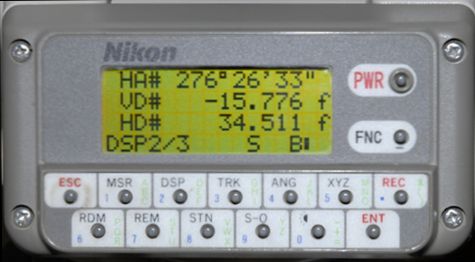Knowledge Base
| Category: SurvCE|PC / SurvCE / Quick Start Guides / Nikon Instruments | ||
| Topic ID: 838 | ||
| Title: Nikon DTM-450 | ||
| ||
This is in regards to using a Nikon DTM450
!!! Its critical to check the part number on your instrument cable.
A proper Nikon DTM-450 cable would normally have a part number:
"TDS148CNTG"
--- If your cable has "TDS148CGTSSOK" printed on it all the steps below will fail because this is a Topcon/Sokkia cable. You would need to purchase a Nikon instrument cable before using SurvCE software in a data collector with your instrument.
***On the Instrument***
1) FNC Function button
2) 5 Sett
3) 6 Others
4) Hit the ENTER key to get down to the Baud rate
5) Set the Baud to 4800 / hit ENTER to set the baud
6) Set it for #1 Nikon {the other option is #2 for Set} / hit ENTER
***SurvCE 2.61 or higher settings***
1) Tap the Equip tab then tap "Total Station"
2) Set the Manufacturer to "Nikon" and set the Model to "DTM330"
3) Tap the Comms tab and set it up for:
Type: Cable
Port: Com1
Baud: 4800 / Data Bits: 8 / Parity: None / Stop Bits: 1
4) Fill out the Settings and Search tab with your preferences
5) Tap the Green Check in the upper right to save your changes
| ||
| ||
| ||
|