This is in regards to using a Sokkia SRX Robot with SurvCE Version 2.58 or higher.
PLEASE NOTE: Warning - SurvCE 2.50 and higher require Sokkia Firmware 31-29 or higher to function!!!
Please check with your Local Sokkia Dealer to see if your firmware is up to date before using SurvCE 2.5x in the field. SurvCE Version 2.09 still supports older Firmware such as "0109" and "3123"
Download the Sokkia SRX Quickstart Guide for additional information.
Sokkia Settings
- Power on the SRX instrument and Level the instrument
- From the main screen tap the "CONFIG" button or you can press the "SETTINGS" button on the keypad
- Tap on "5. Comms" under the Configuration tab
- In the Comms Setup tab:
- Set Comms mode to "Bluetooth"
- Set the Checksum to "NO"
- Set Controller to "2way + Remote"
- Set Xon/Xoff to "Yes"
- Tap the RS232C tab and set the Baud Rate to "9600 bps"
- Tap the OK button to save your changes
- Tap the BACK button to return to the Main Menu
SurvCE Settings
- On your data collector open up SurvCE
- Tap the Equip tab then tap "Total Station"
- Set the Manufacturer to "Sokkia" and the Model to "SRX Series"
- Tap the Comms tab and set the Type: to Bluetooth
- Set the "BT Type:" to Windows Mobile
PLEASE NOTE: Depending on the model of data collector you are using you may need to select Socket, Atinav or Microsoft
- Power on your RC-PR4 unit
- Tap the wrenches icon next to "BT Type: Windows Mobile"
- Tap the "Find Receiver" button to search for your RC-PR4 unit
- Select your RC unit from the list and tap the Green Check
- Tap the Bluetooth Plug icon in the upper right to connect
- Tap the Current tab then tap the blue "i" button next to Manufacturer: Sokkia
PLEASE NOTE: Your Sokkia firmware must be Version 3129 or higher to use SurvCE 2.5!!!
- Fill out the "Settings" tab with the appropriate FS Target foresight prism and BS target backsight prism options
- Fill out the "Inst" and "Search" tab with the options you want to use
|


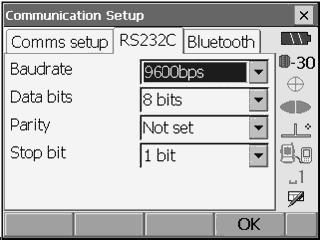
|

