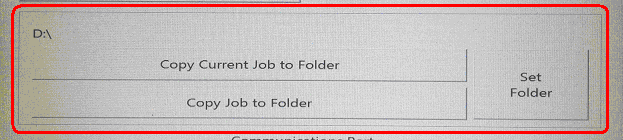Transferring data from Carlson's desktop software to the Supervisor can be done through one of the following methods:
Use of a "Bridged" or USB Network Cable
This type of USB to USB cable has an electronic circuit at the center for interconnection between two PCs.
When used, the USB cable which will trigger a program on both Windows devices called SuperLink.
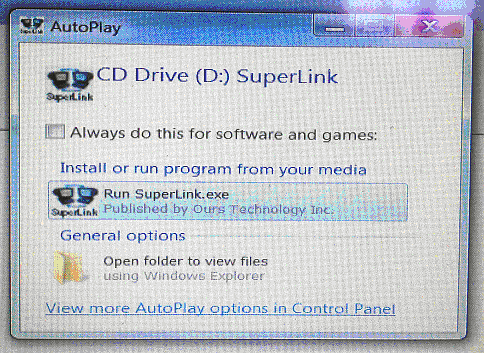 The user is then presented with dual windows containing the information from each computer.
The user is then presented with dual windows containing the information from each computer.
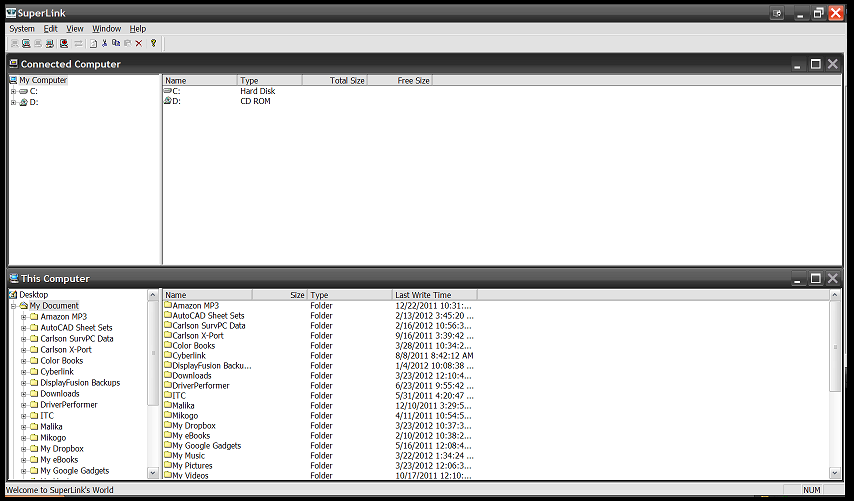 Use of a USB Flash (Thumb) Drive
SurvPC contains an option of assigning an external drive for the transfer of data. This option is found under File/Data
Transfer. When the user selects Set folder, they are given the opportunity to browse their device for their thumb
drive.
Use of a USB Flash (Thumb) Drive
SurvPC contains an option of assigning an external drive for the transfer of data. This option is found under File/Data
Transfer. When the user selects Set folder, they are given the opportunity to browse their device for their thumb
drive.
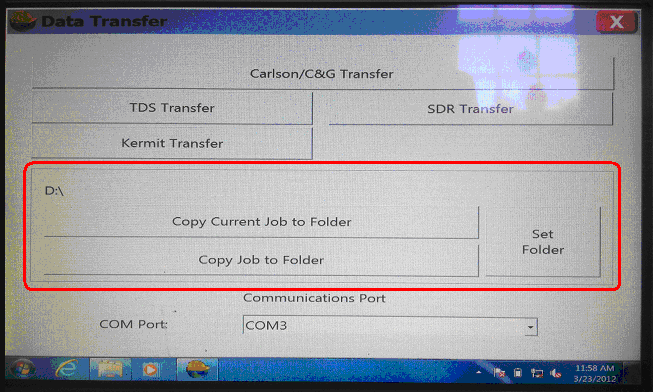
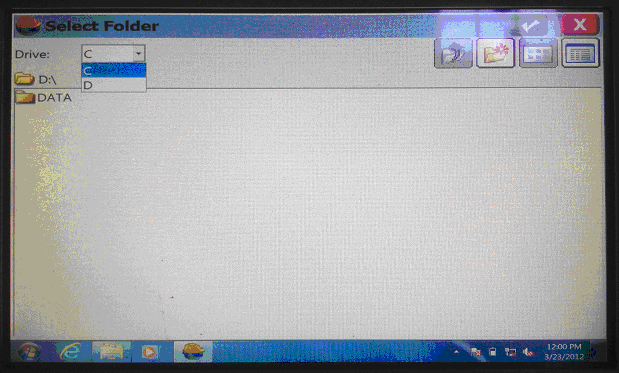 Once selected, the program will remember this folder as the default location to send data. The user will also have the
option to send the current job which they are running, or another job entirely to the flash drive.
Once selected, the program will remember this folder as the default location to send data. The user will also have the
option to send the current job which they are running, or another job entirely to the flash drive.
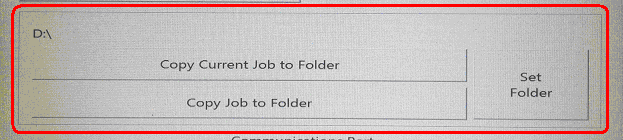
The user is then presented with dual windows containing the information from each computer.
Use of a USB Flash (Thumb) Drive SurvPC contains an option of assigning an external drive for the transfer of data. This option is found under File/Data Transfer. When the user selects Set folder, they are given the opportunity to browse their device for their thumb drive.
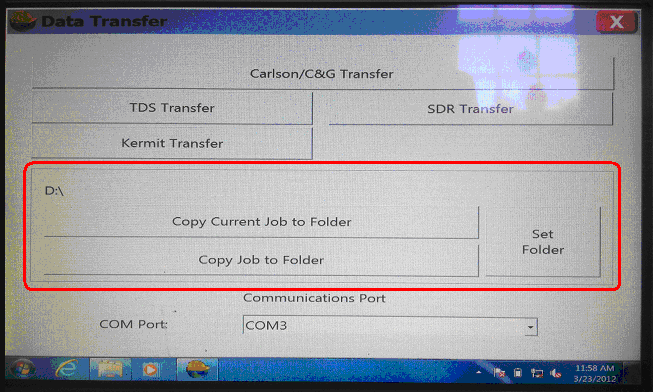
Once selected, the program will remember this folder as the default location to send data. The user will also have the option to send the current job which they are running, or another job entirely to the flash drive.